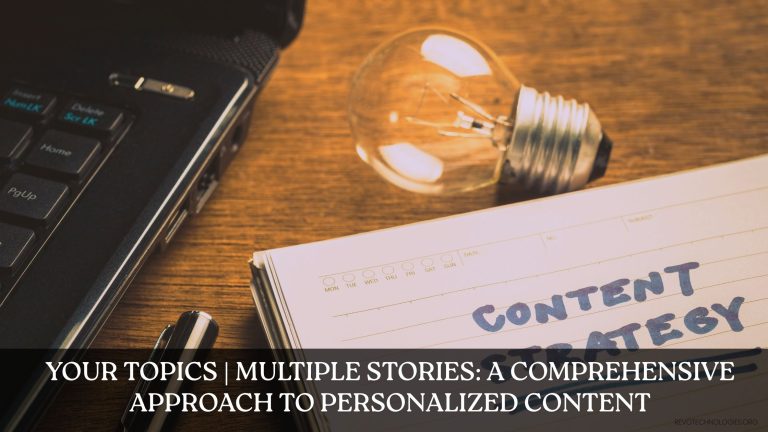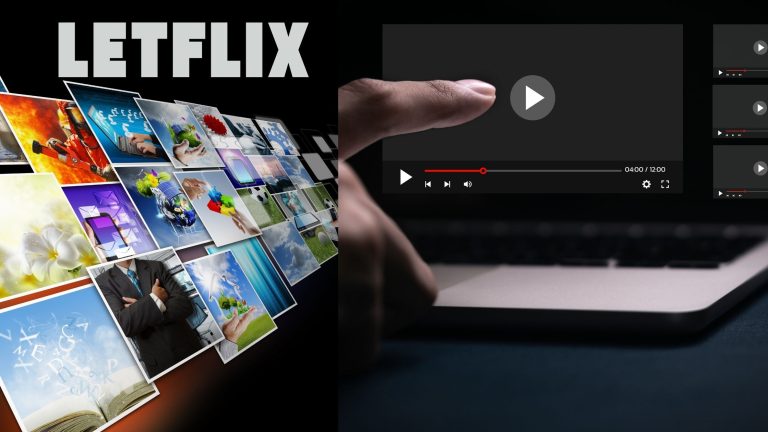You’ve probably encountered the IP address 10.0.0.1 when setting up a home or office network. It’s a common IP address used by many routers, especially those from brands like Xfinity, Netgear, and TP-Link. In what way does 10.0.0.1 fit into your network?
You’ll learn how to access, troubleshoot, and use this IP address to manage your router settings in this guide.
What is 10.0.0.1?
Many routers and networking devices use IPv4 address 10.0.0.1. As the default gateway, it allows you to manage your network settings through the router’s web interface. 10.0.0.1 is used within a local network to direct you to the router’s administrative console, similar to how websites use URLs.
As part of the 10.0.0.0/8 network, this IP address is reserved for private networks and cannot be accessed directly from the Internet.
How Do You Access 10.0.0.1?
It is easy to access 10.0.0.1. The steps are as follows:
- Connect to the Network: Connect your computer or device to the router, either via Wi-Fi or Ethernet.
- Open a Web Browser: Choose your preferred web browser (e.g., Chrome, Firefox, Safari).
- Enter 10.0.0.1 in the Address Bar: Enter 10.0.0.1 into the browser’s address bar.
- Login to the Router Interface: A username and password will be required. It is usually found on a label on the back or underside of the router or in its manual. For both username and password, the default credentials are often admin, but this can vary depending on the router brand.
By logging in, you can adjust network security, Wi-Fi settings, port forwarding, and more.
Why is 10.0.0.1 Used?

10.0.0.1 is primarily used as a private IP address. A private IP address is typically used within a local network (such as a home or office network) and is not routable on the Internet. This helps secure your network by keeping it isolated from the rest of the world. To manage the devices connected to the network, routers often use 10.0.0.1.
Default Gateway vs. Router IP Address
It’s important to distinguish between the default gateway and the IP address of the router. Often, they refer to the same thing, especially if the router has 10.0.0.1 as its internal IP address. In simple terms, the default gateway routes traffic from your local network to external networks (such as the Internet).
Common Issues with 10.0.0.1

1. Cannot Access 10.0.0.1
There are a few reasons you may not be able to access 10.0.0.1:
- Incorrect IP Address: Check that the router’s IP address is 10.0.0.1. Other models use 192.168.1.1 or 192.168.0.1.
- Network Issues: Make sure your device is properly connected to the router. Both your device and router should be restarted.
- Firewall/Antivirus Interference: It is possible for security software to block access to the router’s login page. Allow access by disabling or configuring your firewall.
2. Forgotten Username/Password
Here are a few options if you’ve forgotten your router’s login credentials:
- Check the Router Manual: You can find the default credentials in the router’s manual or on its label.
- Reset the Router: By pressing the reset button (usually a small pinhole on the back), you can restore the router to factory settings if the default login does not work. The default username and password will be restored.
3. Router Configuration Issues
It is also possible that the router is configured incorrectly. Performance problems can be caused by incorrect network settings, outdated firmware, or security settings. You might be able to resolve the problem by logging into the router interface using 10.0.0.1 and checking the configuration.
Get your answers about 127.0.0.1:49342
Features and Functions of 10.0.0.1 Router Login Page
You can do a lot with the router’s management interface once you’ve accessed 10.0.0.1. Some features include:
| Feature | Description |
| Network Settings | Adjust settings for your local area network (LAN) and wireless networks (Wi-Fi). |
| Security Settings | Set up firewalls, change Wi-Fi passwords, enable encryption (WPA2 or WPA3), and more. |
| Firmware Updates | Check for and install firmware updates to improve security and functionality. |
| Device Management | View and manage devices connected to your network, including blocking devices. |
| Port Forwarding | Configure port forwarding for gaming, streaming, or other online services. |
| Quality of Service (QoS) | Prioritize certain devices or services to optimize network performance. |
Security Tips for Using 10.0.0.1
To protect your network, you should follow best security practices when managing your router through 10.0.0.1. Tips include:
- Change Default Login Credentials: There are many routers that come with default usernames and passwords, such as admin/admin. It is always a good idea to change these credentials to something more secure.
- Enable WPA3 Encryption: For the strongest encryption and security, use WPA3 (Wi-Fi Protected Access 3).
- Update Firmware Regularly: Firmware updates are often released by manufacturers to address vulnerabilities and improve performance. Update your router regularly.
- Disable Remote Management: If you do not need to access the router interface from outside your home or office network, disable remote management.
How to Reset the Router (If You Can’t Access 10.0.0.1)
You may need to reset your router if you are having problems accessing 10.0.0.1 or forgot your login credentials. How to do it:
- Locate the Reset Button: In most routers, the reset button is a small pinhole on the back.
- Press and Hold the Reset Button: Press and hold the reset button for 10-30 seconds until the router’s lights blink.
- Reconfigure the Router: Use the default login credentials to access 10.0.0.1, then reconfigure the router as desired.
Understand What is 127.0.0.1:62893
Conclusion
Your router and network are managed by 10.0.0.1. It’s the default IP address for many popular router brands.
You can manage your network settings, enhance security, and troubleshoot issues by understanding how to access and use this address. Keep your router secure by updating firmware, changing default credentials, and following other best practices.
When it comes to managing your network’s health and security, 10.0.0.1 is a vital tool in setting up a home network, troubleshooting connectivity issues, or just curious about your router’s functionality.
Source: Revo Technologies in Murray Utah
Frequently Asked Questions
What Is the Difference Between 10.0.0.1 and Other Common IP Addresses Like 192.168.1.1?
Both 10.0.0.1 and 192.168.1.1 are private IP addresses used as default gateways for routers, but they belong to different IP ranges. 10.0.0.1 is part of the Class A private IP range (10.0.0.0 – 10.255.255.255), which provides more IP addresses and is typically used in larger networks.
However, 192.168.1.1 belongs to the Class C range, which is suitable for smaller home or office networks. Choosing an IP range depends on the router manufacturer and the network requirements.
Can You Change the Default Gateway from 10.0.0.1 to Another IP Address?
It is possible to change the default gateway from 10.0.0.1 to another private IP address within the same range (e.g., 10.0.0.2 or 10.1.1.1). The router’s admin panel allows you to do this.
Modify the IP address in the LAN Settings or IP Settings section, and save the changes. Make sure all connected devices update their gateway settings afterward.
Why Is 10.0.0.1 Often Misentered as 10.0.0.0.1, and What Should You Do If This Happens?
Due to the similarity in numbers, users often enter 10.0.0.1 as 10.0.0.0.1. A valid IPv4 address consists of exactly four numerical segments. The browser typically redirects to a search engine instead of the router login page when this mistake occurs. Make sure you double-check the IP address format before entering it into your browser.
How Can You Secure Your Router After Accessing It Through 10.0.0.1?
You can secure your router by following these steps:
- Make sure the username and password are strong and unique.
- For robust Wi-Fi security, enable WPA3 encryption (if supported).
- Remote management should be disabled unless it is absolutely necessary.
- Patch vulnerabilities by regularly updating the firmware through the router’s admin panel.
- Make use of firewalls and port forwarding rules judiciously to prevent unauthorized access.
Are There Specific Routers or Brands That Commonly Use 10.0.0.1?
Yes, there are several router brands that use 10.0.0.1 as their default gateway, particularly Xfinity (Comcast) and Netgear. In addition, some enterprise networking devices and advanced setups utilize this IP for managing large LANs. Verify the default gateway on your router’s label or manual.